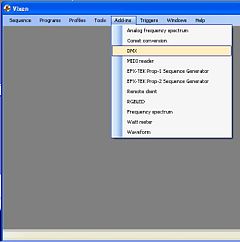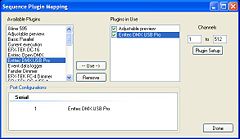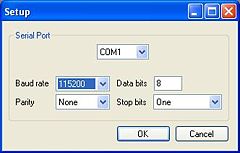Difference between revisions of "Troubleshooting"
From DiyLightAnimation
(→My Dongle is not getting detected by windows.) |
|||
| Line 1: | Line 1: | ||
---- | ---- | ||
| − | + | =Lynx Dongle= | |
==My Lynx Dongle is not working.== | ==My Lynx Dongle is not working.== | ||
| − | * Make sure that your PIC is programmed. | + | ::* Make sure that your PIC is programmed. |
| − | ** Any PIC that you are using the in the dongle needs to be programmed. | + | ::** Any PIC that you are using the in the dongle needs to be programmed. |
| − | ** There have been no parts coops for the Lynx Dongle. | + | ::** There have been no parts coops for the Lynx Dongle. |
| − | ** If you have a PIC programmer, you can program it yourself. | + | ::** If you have a PIC programmer, you can program it yourself. |
| − | ** If you do not have a programmer, check for [[PIC_Programming|someone to help program your PIC]]. | + | ::** If you do not have a programmer, check for [[PIC_Programming|someone to help program your PIC]]. |
---- | ---- | ||
| Line 13: | Line 13: | ||
==My Lynx Dongle is not getting detected by windows.== | ==My Lynx Dongle is not getting detected by windows.== | ||
| − | * Check all of your solder joints again. | + | ::* Do you have the [[Software#FTDI Driver Software|FTDI Drivers]] installed? |
| − | * Try changing USB cables. | + | ::* Check all of your solder joints again. |
| − | * There was one report of at least one bad FTDI USB module. | + | ::* Try changing USB cables. |
| + | ::* There was one report of at least one bad FTDI USB module. | ||
---- | ---- | ||
| − | + | =Vixen= | |
==Vixen is hanging when I run a sequence.== | ==Vixen is hanging when I run a sequence.== | ||
| − | * Make sure that the DMX option is unchecked under "Add-ins" | + | ::* Make sure that the DMX option is unchecked under "Add-ins" |
[[Image:Disable_DMX.JPG|center|thumb|240px]] | [[Image:Disable_DMX.JPG|center|thumb|240px]] | ||
| Line 29: | Line 30: | ||
==I am getting "Access to the port 'COMx' is denied".== | ==I am getting "Access to the port 'COMx' is denied".== | ||
| − | * Try changing the com port in windows. | + | ::* Try changing the com port in windows. |
| Line 35: | Line 36: | ||
| − | * You will need to make matching changes in Vixen. | + | ::* You will need to make matching changes in Vixen. |
[[Image:Vixen_Dongle_Plugin_Setup_01.JPG|center|thumb|240px]] | [[Image:Vixen_Dongle_Plugin_Setup_01.JPG|center|thumb|240px]] | ||
| Line 42: | Line 43: | ||
---- | ---- | ||
| − | + | =Lynx Express= | |
---- | ---- | ||
| − | + | =Lynx Wireless= | |
---- | ---- | ||
Revision as of 21:09, 28 August 2009
Contents
Lynx Dongle
My Lynx Dongle is not working.
- Make sure that your PIC is programmed.
- Any PIC that you are using the in the dongle needs to be programmed.
- There have been no parts coops for the Lynx Dongle.
- If you have a PIC programmer, you can program it yourself.
- If you do not have a programmer, check for someone to help program your PIC.
- Make sure that your PIC is programmed.
My Lynx Dongle is not getting detected by windows.
- Do you have the FTDI Drivers installed?
- Check all of your solder joints again.
- Try changing USB cables.
- There was one report of at least one bad FTDI USB module.
Vixen
Vixen is hanging when I run a sequence.
- Make sure that the DMX option is unchecked under "Add-ins"
I am getting "Access to the port 'COMx' is denied".
- Try changing the com port in windows.
- You will need to make matching changes in Vixen.