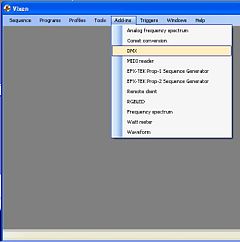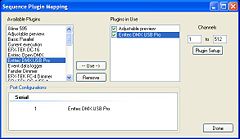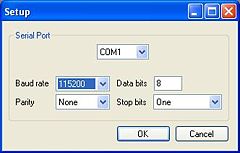Difference between revisions of "Troubleshooting"
From DiyLightAnimation
| Line 1: | Line 1: | ||
| − | + | ---- | |
| + | |||
| + | ==My Lynx Dongle is not working.== | ||
Make sure that your PIC is programmed. There have been no parts coops for the Lynx Dongle. | Make sure that your PIC is programmed. There have been no parts coops for the Lynx Dongle. | ||
| Line 9: | Line 11: | ||
If you do not have a programmer, check for [[PIC_Programming|someone to help program your PIC]]. | If you do not have a programmer, check for [[PIC_Programming|someone to help program your PIC]]. | ||
| + | ---- | ||
| − | + | ==Vixen is hanging when I run a sequence.== | |
| − | + | ||
Make sure that the DMX option is unchecked under "Add-ins" | Make sure that the DMX option is unchecked under "Add-ins" | ||
| Line 17: | Line 19: | ||
[[Image:Disable_DMX.JPG|left|thumb|240px]] | [[Image:Disable_DMX.JPG|left|thumb|240px]] | ||
| + | ---- | ||
| Line 40: | Line 43: | ||
| − | + | ||
| + | |||
| + | |||
| + | |||
| + | ==I am getting "Access to the port 'COMx' is denied".== | ||
Try changing the com port in windows. | Try changing the com port in windows. | ||
| Line 51: | Line 58: | ||
[[Image:Vixen_Dongle_Plugin_Setup_02.JPG|left|thumb|240px]] | [[Image:Vixen_Dongle_Plugin_Setup_02.JPG|left|thumb|240px]] | ||
| + | ---- | ||
| Line 97: | Line 105: | ||
| + | ==Lynx Express== | ||
| + | ---- | ||
| + | ==Lynx Wireless== | ||
| − | + | ---- | |
| − | + | ||
| − | + | ||
| − | + | ||
| − | + | ||
| − | + | ||
| − | + | ||
| − | + | ||
| − | + | ||
| − | + | ||
| − | + | ||
Revision as of 17:12, 28 August 2009
Contents
My Lynx Dongle is not working.
Make sure that your PIC is programmed. There have been no parts coops for the Lynx Dongle.
Any PIC that you are using the in the dongle needs to be programmed.
If you have a PIC programmer, you can program it yourself.
If you do not have a programmer, check for someone to help program your PIC.
Vixen is hanging when I run a sequence.
Make sure that the DMX option is unchecked under "Add-ins"
I am getting "Access to the port 'COMx' is denied".
Try changing the com port in windows.
You will need to make matching changes in Vixen.