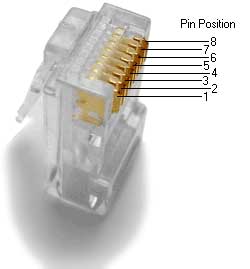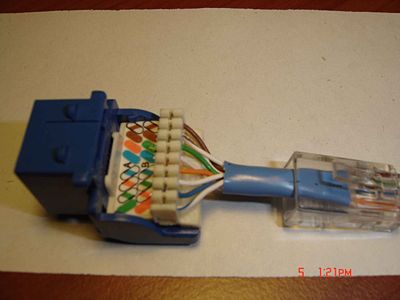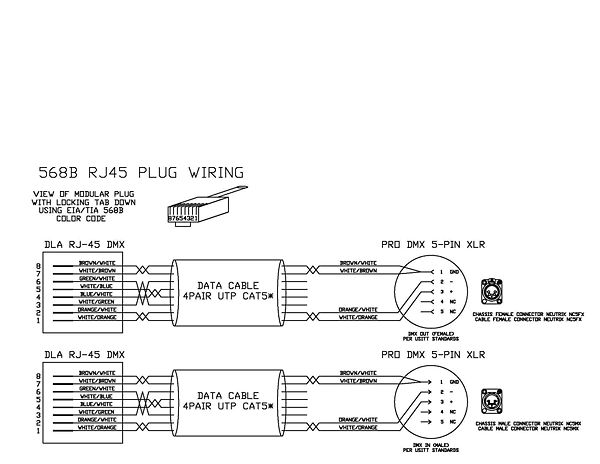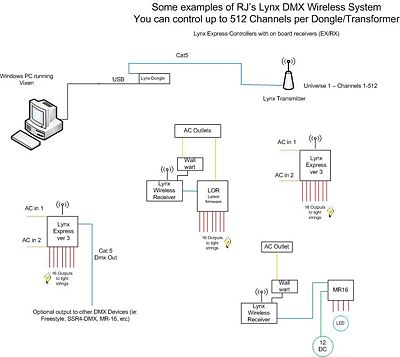Difference between revisions of "Light-O-Rama Controllers"
From DiyLightAnimation
(→Sample cable to connect dongle) |
(→Lynx Dongle to LOR 568b and possible D-light cable pinout) |
||
| Line 23: | Line 23: | ||
|Dongle | |Dongle | ||
|LOR | |LOR | ||
| + | |Signal | ||
|- | |- | ||
| − | | | + | |WHT/OR (1) |
| − | |Blue (4) | + | |Blue (4) |
| + | |D+(A) | ||
|- | |- | ||
|Orange (2) | |Orange (2) | ||
| − | | | + | |WHT/Blue (5) |
| + | |D-(B) | ||
| + | |- | ||
| + | |BRN/WHT (7) | ||
| + | |GRN (6) | ||
| + | |D1 Ret(Gnd) | ||
|} | |} | ||
| − | thanks to Joneslights for the information. | + | thanks to Joneslights/Ampfan2 for the information & corrections. |
| − | + | ||
==Sample cable to connect dongle== | ==Sample cable to connect dongle== | ||
Revision as of 03:39, 4 September 2010
Contents
Helpful links to Use LOR equipment with DLA
- General Information on Dongle Connections; This includes information on the Enttec Pro, iDMX, and Lynx dongles
- Light-O-Rama v2 to Vixen sequence converter.; written by aERonAUtical96 (Rob)
- DMX-DOC.pdf; Light-O-Rama document showing firmware versions required for DMX operation
- Light-O-Rama Support; Light-O-Rama downloads
- LOR controllers need to be updated to firmware v4.20 or higher to work in a DMX environment.
- The only supported way to update the firmware in the LOR controllers is to use the LOR utility. This requires a valid licensed copy of of the Light-O-Rama sequencing software.
- Adapter XLR 3-Pin Male to RJ45 from Production Advantage website
Lynx Dongle to LOR 568b and possible D-light cable pinout
| Dongle | LOR | Signal |
| WHT/OR (1) | Blue (4) | D+(A) |
| Orange (2) | WHT/Blue (5) | D-(B) |
| BRN/WHT (7) | GRN (6) | D1 Ret(Gnd) |
thanks to Joneslights/Ampfan2 for the information & corrections.
Sample cable to connect dongle
This is a simple dongle to convert and crossover the blue and orange cable pairs.
It is just a RJ45 keystone jack on one end and TIA-568B plug on the other end.
Sample cable XLR to RJ-45
- Media:Dla-rj45-wiring.pdf Drawing created by Tpctech
Possible Diagram
Sample drawing of the Lynx Wireless system with a LOR controller