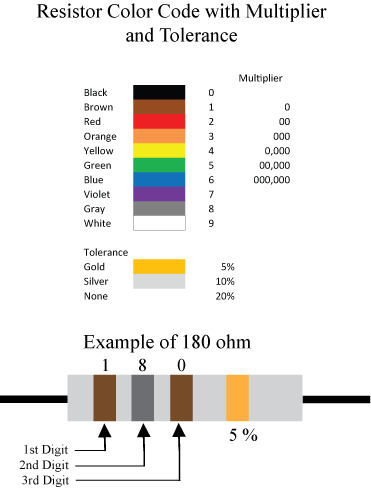Difference between revisions of "FAQ"
(Move data from other smaller pages into the FAQ in hopes of making it easier to find the info) |
m |
||
| Line 7: | Line 7: | ||
===LOR Info=== | ===LOR Info=== | ||
| − | + | *[[Light-O-Rama Controllers]]; What you need to know to use LOR with Lynx | |
| − | + | *[[General Information on Dongle Connections]]; Combined Enttec, iDMX, and Lynx Dongle Inteconnection (with color) | |
| − | + | *[[Enttec Pro Connections]]; Which pins are which on the 5 pin XLR connector | |
| − | + | *[[Light-O-Rama iDMX Connections]]; Which pins are which on the 3 pin XLR connector | |
===Dimming Info=== | ===Dimming Info=== | ||
| − | + | *[[Pic Dimming]]; Chat log of RJ explaining how different types of dimmers work | |
| − | + | *[[Dimming]]; How Dimming works with random trigger ssrs | |
===PIC (micro-controller)=== | ===PIC (micro-controller)=== | ||
| − | + | *[[PIC Programming]]; A list of users who can program PICs for members | |
| − | + | *[[Red Neck Pic24 programmer]]; Barebones way to program the pic25 chips without using a lynx pcb | |
| + | |||
| + | ==Video Guides== | ||
| + | |||
| + | === Bill Buehler's Helpful How to Video Series === | ||
| + | |||
| + | '''All links are disabled until videos can be move to a working website''' | ||
| + | * Lynx Dongle Setup in Vixen | ||
| + | * Closer look of the PC Setup Screens for above | ||
| + | * Pickit2 PIC Programming Tips | ||
| + | * SSR4 Set Start Channel | ||
| + | |||
| + | == Other Guides== | ||
| + | ===[[ Hooking up a DMX Universe]]=== | ||
| + | * How to hook DMX up and make it work | ||
| + | |||
| + | ===[[LVT|Low Voltage Transformers]]=== | ||
| + | * A simple diagram of transformer setup | ||
| + | *[[Lynx Voltage Info]]; Describes which Lynx hardware that can be used on different voltages and hertz | ||
| + | *[[FAQ_Toroid_Low_voltage_power|Low Voltage Lighting in Oz]]; A quick run down on low voltage lighting and Toroid Transformers. | ||
| + | |||
| + | ===DIY MINI Presentations=== | ||
| + | * Kylec's 2009 [[media:DIY2.0.zip]] | ||
==Tools== | ==Tools== | ||
| Line 41: | Line 63: | ||
* Basic Wire cutters Small Diagonal are good [http://www.mouser.com/Search/ProductDetail.aspx?qs=%252bwiqE3B%252buUgBdnUG9tD7yA%3d%3d Plato Cutters] | * Basic Wire cutters Small Diagonal are good [http://www.mouser.com/Search/ProductDetail.aspx?qs=%252bwiqE3B%252buUgBdnUG9tD7yA%3d%3d Plato Cutters] | ||
* Solder Braid and or Desoldering Iron for that rare oops moment | * Solder Braid and or Desoldering Iron for that rare oops moment | ||
| − | |||
To Program a PIC Chip you can either ask one of the members to program them for you (Note: In most kit coops, the PIC will be preprogrammed) or you can get your own Pic programmer and either use the hex code from RJ or if you feel up to the challenge write your own code. You can get a clone Pickit2 from ebay or get the programmer right from the company that made the PIC [http://www.microchipdirect.com/productsearch.aspx?Keywords=PG164120 Pic Kit 2] Super Note: If you work in the education field and have an email address with edu at the end then Microchip will give you 5% off the price of the programmer. | To Program a PIC Chip you can either ask one of the members to program them for you (Note: In most kit coops, the PIC will be preprogrammed) or you can get your own Pic programmer and either use the hex code from RJ or if you feel up to the challenge write your own code. You can get a clone Pickit2 from ebay or get the programmer right from the company that made the PIC [http://www.microchipdirect.com/productsearch.aspx?Keywords=PG164120 Pic Kit 2] Super Note: If you work in the education field and have an email address with edu at the end then Microchip will give you 5% off the price of the programmer. | ||
| − | |||
| − | |||
| − | |||
| − | |||
| − | |||
| − | |||
| − | |||
| − | |||
| − | |||
| − | |||
| − | |||
| − | |||
| − | |||
| − | |||
| − | |||
| − | |||
| − | |||
| − | |||
| − | |||
| − | |||
| − | |||
| − | |||
| − | |||
| − | |||
| − | |||
==Tips and Tricks== | ==Tips and Tricks== | ||
| Line 84: | Line 80: | ||
*1. A quick and easy way to set the start address on the dimmers is to use the Test Channel function in Vixen. It is two boxes with check marks normally right next to the number of channels. Once in Test Channel select Channel 1 and adjust the dimming to the start channel. (ie: If you want a start address of 65 move the slider down to 65). Once that is done just follow the directions for the dimmer to program it. | *1. A quick and easy way to set the start address on the dimmers is to use the Test Channel function in Vixen. It is two boxes with check marks normally right next to the number of channels. Once in Test Channel select Channel 1 and adjust the dimming to the start channel. (ie: If you want a start address of 65 move the slider down to 65). Once that is done just follow the directions for the dimmer to program it. | ||
| − | + | ===Resistor sample color codes=== | |
| + | [[Image:Resistor.gif]] | ||
[[Category:Help]] | [[Category:Help]] | ||
[[Category:FAQ]] | [[Category:FAQ]] | ||
Revision as of 11:40, 2 October 2009
FAQ Links
General
- Glossary Glossary of Terms used in the DIY Lighting
- LED Descriptions; Description of the difference between 1/2 wave and Full wave LEDs
- Mod_Wireless; How to add the Lynx Express Wireless Receiver to a non Lynx Express Controller
LOR Info
- Light-O-Rama Controllers; What you need to know to use LOR with Lynx
- General Information on Dongle Connections; Combined Enttec, iDMX, and Lynx Dongle Inteconnection (with color)
- Enttec Pro Connections; Which pins are which on the 5 pin XLR connector
- Light-O-Rama iDMX Connections; Which pins are which on the 3 pin XLR connector
Dimming Info
- Pic Dimming; Chat log of RJ explaining how different types of dimmers work
- Dimming; How Dimming works with random trigger ssrs
PIC (micro-controller)
- PIC Programming; A list of users who can program PICs for members
- Red Neck Pic24 programmer; Barebones way to program the pic25 chips without using a lynx pcb
Video Guides
Bill Buehler's Helpful How to Video Series
All links are disabled until videos can be move to a working website
- Lynx Dongle Setup in Vixen
- Closer look of the PC Setup Screens for above
- Pickit2 PIC Programming Tips
- SSR4 Set Start Channel
Other Guides
Hooking up a DMX Universe
- How to hook DMX up and make it work
Low Voltage Transformers
- A simple diagram of transformer setup
- Lynx Voltage Info; Describes which Lynx hardware that can be used on different voltages and hertz
- Low Voltage Lighting in Oz; A quick run down on low voltage lighting and Toroid Transformers.
DIY MINI Presentations
- Kylec's 2009 media:DIY2.0.zip
Tools
Soldering Irons and Soldering Stations
With all the new people building controllers this year some info about options for soldering irons and stations would be useful.
Soldering Irons/Stations in the United States
Soldering Irons/Stations in Australia
Solder - Confused? Don't know what to get?
Helpful Tools to Have
- DVM Digital Volt Meter- Very helpful in diagnosing problems and to see how many amps you have on something.
- Magnifying Glass with Light
- Printed Circuit Board Holder (PCB) - Try Radio Shack
- A 4-inch drill press vise also works well for holding PCBs Lowes Harbor Freight
- Basic Wire cutters Small Diagonal are good Plato Cutters
- Solder Braid and or Desoldering Iron for that rare oops moment
To Program a PIC Chip you can either ask one of the members to program them for you (Note: In most kit coops, the PIC will be preprogrammed) or you can get your own Pic programmer and either use the hex code from RJ or if you feel up to the challenge write your own code. You can get a clone Pickit2 from ebay or get the programmer right from the company that made the PIC Pic Kit 2 Super Note: If you work in the education field and have an email address with edu at the end then Microchip will give you 5% off the price of the programmer.
Tips and Tricks
Tip
- Top all time Tip - Having JJ as your Dad
- 1. To avoid electrical death, put one hand in your pocket whenever working on live circuits.
- 2. To remove mounting bosses inside the cases - Use a drill press with a bit that is larger then the boss. A drill press is safer to use than a drill.
- 3. You don't need any hardware to use Vixen (besides the computer). In fact when starting out just take a picture of your house (if possible set your camera to Black & White). Load the picture into Vixen and start drawing channels on it.
- 4. Soldering Triacs - Its better to solder them quickly at a higher heat than a lower heat and longer heat time.
Tricks
- 1. A quick and easy way to set the start address on the dimmers is to use the Test Channel function in Vixen. It is two boxes with check marks normally right next to the number of channels. Once in Test Channel select Channel 1 and adjust the dimming to the start channel. (ie: If you want a start address of 65 move the slider down to 65). Once that is done just follow the directions for the dimmer to program it.