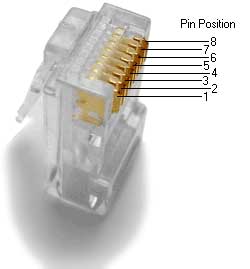Difference between revisions of "Enttec Pro Connections"
From DiyLightAnimation
m |
|||
| Line 2: | Line 2: | ||
[[Image:Enttec-USB-Pro-Pinout.jpg]] | [[Image:Enttec-USB-Pro-Pinout.jpg]] | ||
| + | |||
| + | Proposed update - please verify. | ||
| + | [[Image:EnttecPro updated.JPG]] | ||
| + | |||
| + | At the suggestion of "dr. jones" and referencing the Enttec manual, it appears that the output should be the female XLR connector, not the male connector. | ||
| + | End proposed update | ||
| + | |||
*Pins 1, 2, and 3 are the ones we want to use. | *Pins 1, 2, and 3 are the ones we want to use. | ||
Revision as of 13:09, 5 April 2009
The Enttec USB Pro device has two ports, a male and female 5-pin XLR connector. For our purposes, the male connector (the one on the right) is what we will use to plug in our devices. The pinout is shown here:
Proposed update - please verify.
At the suggestion of "dr. jones" and referencing the Enttec manual, it appears that the output should be the female XLR connector, not the male connector.
End proposed update
- Pins 1, 2, and 3 are the ones we want to use.
- Pin 1 = Ground
- Pin 2 = Signal -ve
- Pin 3 = Signal +ve
- These pin numbers are true for both 5-pin and 3-pin connectors, although strictly speaking 3-pin connectors should not be used as they don't comply with the official DMX512 standard.
- See here for more information
The Lynx devices use an RJ-45 plug instead of the more expensive XLR connectors. The pinout of an RJ-45 plug is shown here:
- Pins 1 and 2 are used here
- Pin 1 = Signal -ve (Goes to pin 2 on the XLR connector)
- Pin 2 = Signal +ve (Goes to pin 3 on the XLR connector)
- For CAT 5 Pinouts Wikipedia has a great little article and pictures.
Further information can be found at the Enttec website: