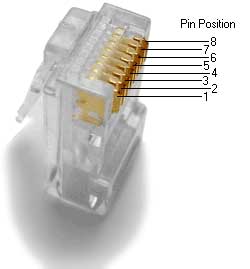Difference between revisions of "Enttec Pro Connections"
From DiyLightAnimation
(Correct description to reference the female (output) connector) |
|||
| (One intermediate revision by one other user not shown) | |||
| Line 1: | Line 1: | ||
| − | The Enttec USB Pro device has two ports, a male and female 5-pin XLR connector. For our purposes, the | + | The Enttec USB Pro device has two ports, a male and female 5-pin XLR connector. For our purposes, the female connector (the one on the left) is what we will use to plug in our devices. The cable will need a male connector to mate with it. The pinout is shown here: |
| − | |||
| − | |||
| − | |||
[[Image:EnttecPro updated.JPG]] | [[Image:EnttecPro updated.JPG]] | ||
| Line 19: | Line 16: | ||
** XLR Pin 3 (+ve) ----> RJ45 Pin 4 (Blue) | ** XLR Pin 3 (+ve) ----> RJ45 Pin 4 (Blue) | ||
| − | |||
| − | |||
| − | |||
| − | |||
| − | |||
| − | |||
| − | |||
| − | |||
| − | |||
**These pin numbers are true for both 5-pin and 3-pin connectors, although strictly speaking 3-pin connectors should not be used as they don't comply with the official DMX512 standard. | **These pin numbers are true for both 5-pin and 3-pin connectors, although strictly speaking 3-pin connectors should not be used as they don't comply with the official DMX512 standard. | ||
**See [http://freespace.virgin.net/tom.baldwin/pinout-5xlr.html here] for more information | **See [http://freespace.virgin.net/tom.baldwin/pinout-5xlr.html here] for more information | ||
| Line 37: | Line 25: | ||
[[Image:RJ45-Pinout.jpg]] | [[Image:RJ45-Pinout.jpg]] | ||
| − | |||
| − | |||
| − | |||
**For [http://en.wikipedia.org/wiki/Category_5_cable CAT 5 Pinouts] Wikipedia has a great little article and pictures. | **For [http://en.wikipedia.org/wiki/Category_5_cable CAT 5 Pinouts] Wikipedia has a great little article and pictures. | ||
Latest revision as of 14:24, 27 September 2009
The Enttec USB Pro device has two ports, a male and female 5-pin XLR connector. For our purposes, the female connector (the one on the left) is what we will use to plug in our devices. The cable will need a male connector to mate with it. The pinout is shown here:
The following are the pinouts, assuming TIA-568B for the RJ45 end.
- For the Lnyx Equipment
- XLR Pin 1 (GND) ----> N/C
- XLR Pin 2 (-ve) ----> RJ45 Pin 2 (Orange)
- XLR Pin 3 (+ve) ----> RJ45 Pin 1 (White/Orange)
- For the Light-O-Rama Equipment
- XLR Pin 1 (GND) ----> N/C ?
- XLR Pin 2 (-ve) ----> RJ45 Pin 5 (White/Blue)
- XLR Pin 3 (+ve) ----> RJ45 Pin 4 (Blue)
- These pin numbers are true for both 5-pin and 3-pin connectors, although strictly speaking 3-pin connectors should not be used as they don't comply with the official DMX512 standard.
- See here for more information
The Lynx devices use an RJ-45 plug instead of the more expensive XLR connectors. The pinout of an RJ-45 plug is shown here:
- For CAT 5 Pinouts Wikipedia has a great little article and pictures.
Further information can be found at the Enttec website: